




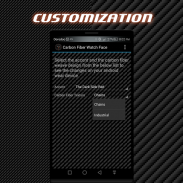


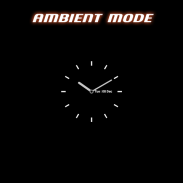
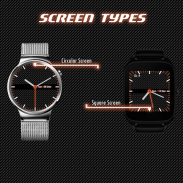


Carbon Fiber Dark Watch Face

Mô tả của Carbon Fiber Dark Watch Face
Carbon Fiber Dark Watch Face is designed for Android Wear devices
<b><u>Features:</u></b>
•Custom made Dark Carbon Fiber texture designs for the background
•Date (Week Day, Month Day and Month)
•Multiple color accents customization
•A clear and readable watch face for Ambient Mode that is battery friendly
<b><u>Accents:</u></b>
•The Dark Side Red (yep, a fan :) )
•The Light Side Blue
•Sapphire Blue
•Titanium Gray
•Emerald Green
•Sunset Orange
•Amethyst Purple
•Lemon Yellow
•Pure White
•Pitch Black - New!
<b><u>Carbon Fiber Custom Texture Styles:</u></b>
•Chains
•Industrial
•Solid Black - New!
<b><u>Compatible Screen Types:</u></b>
•Round Face Watches (This includes the ones with the chin/flat tire)
•Square Face Watches
<b><u>Instructions:</u></b>
•Install the app
•Wait for android wear app to sync the watch face to your android wear device
•Select "Carbon Fiber" watch face from android wear app to see it set on your watch
•To change the accents, click on the "Gear" icon on the "Carbon Fiber" watch face icon in Android Wear App
Appreciate any feedback you might have, enjoy the watch face ;)
#carbonfiber #dark #watchface
</div> <div jsname="WJz9Hc" style="display:none">Carbon Fiber tối xem khuôn mặt được thiết kế cho các thiết bị Android Wear
<b> <u> Các tính năng:
& # 8226; Custom thực hiện thiết kế kết cấu tối Carbon Fiber cho nền
& # 8226; Ngày (Tuần Ngày, Tháng ngày và tháng)
& # 8226; Nhiều dấu màu sắc tuỳ biến
& # 8226; Một mặt đồng hồ rõ ràng và dễ đọc cho Chế độ môi trường xung quanh mà là pin thân thiện
<b> <u> Giọng:
& # 8226; The Dark Side Red (vâng, một fan hâm mộ :))
& # 8226; The Light Side Xanh
& # 8226; Sapphire Blue
& # 8226; Titanium Gray,
& # 8226; Emerald xanh
& # 8226; Sunset Orange
& # 8226; Amethyst tím
& # 8226; chanh vàng
& # 8226; Pure White
& # 8226; Pitch Black - New!
<b> <u> Carbon Fiber Tuỳ chỉnh Texture Styles:
& # 8226; Chains
& # 8226; công nghiệp
& # 8226; Màu đen tuyền - New!
<b> <u> Tương thích các loại màn hình:
& # 8226; Vòng Mặt Đồng hồ (bao gồm những người có cằm / lốp phẳng)
& # 8226; Quảng trường Mặt Đồng hồ
<b> <u> Hướng dẫn:
& # 8226; Cài đặt ứng dụng
& # 8226; Chờ cho ứng dụng mặc android để đồng bộ các mặt đồng hồ với thiết bị Android của bạn mặc
& # 8226; Chọn "Carbon Fiber" mặt đồng hồ từ ứng dụng mặc android để xem nó đặt trên đồng hồ
& # 8226; Để thay đổi dấu, click vào biểu tượng "Gear" trên "Carbon Fiber" biểu tượng đồng hồ mặt trong Android Mang App
Đánh giá cao bất kỳ phản hồi nào bạn có thể có, tận hưởng những mặt đồng hồ;)
#carbonfiber #dark #watchface
</u></b>
</u></b>
</u></b>
</u></b>
</u></b></div> <div class="show-more-end">

























